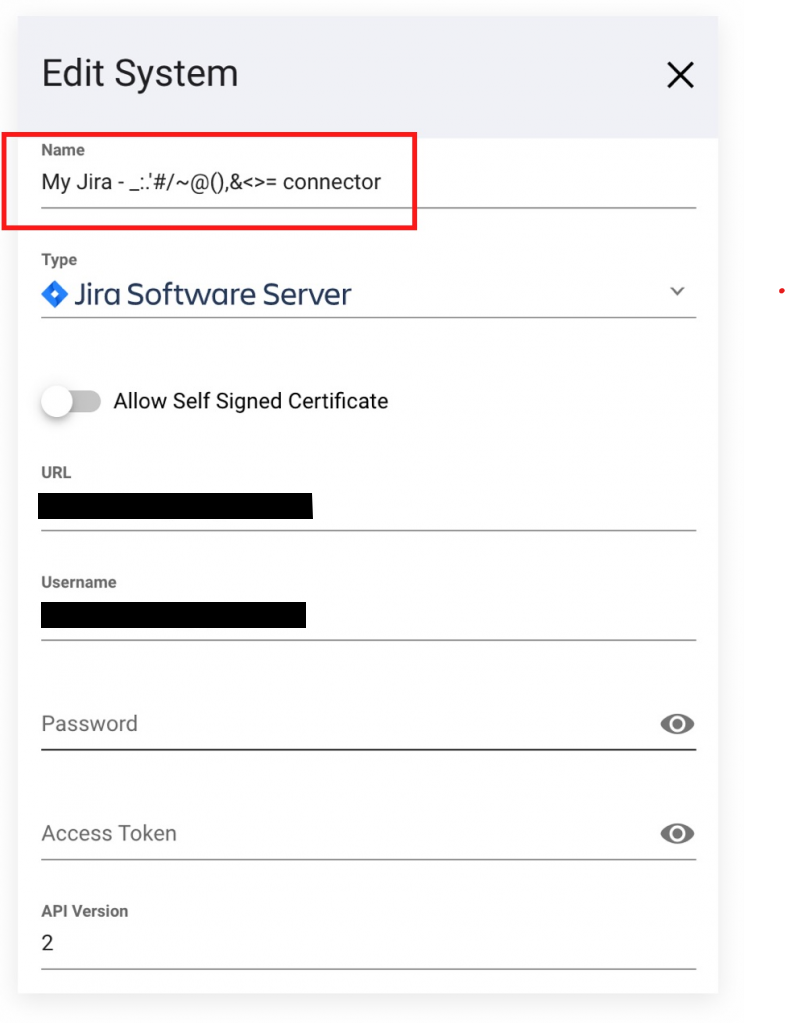Environment Variables Configuration Parameters
Configuration parameters can be set from environment variables as follows:
- General configuration parameters, such as database and system port.
- Connector parameters (for v3.x and above).
- Notification parameters (for v3.x and above).
General Configuration Parameters
| Name | Value/Source | Description |
|---|---|---|
| SETTINGS__TENANT | SyncNowApp | Tenant name |
| SETTINGS__DATABASECONFIGURATION__DATABASETYPE | PostgreSQL or SQLLite or SQLServer | Database type |
| SETTINGS__DATABASECONFIGURATION__SERVER | Database-Server-Name | Database server address |
| SETTINGS__DATABASECONFIGURATION__PORT | 5432 | Database port |
| SETTINGS__DATABASECONFIGURATION__USERNAME | SyncNowDatabaseUser | Database username |
| SETTINGS__DATABASECONFIGURATION__PASSWORD | Secret: syncnow-db-password/password | Database password |
| SETTINGS__DATABASECONFIGURATION__TRANSPORTENCRYPT | False | Transport encryption |
| SETTINGS__DATABASECONFIGURATION__DATABASE | SyncNow | Database name |
| SETTINGS__CACHESTORECONFIGURATION__SERVER | redis-server | Redis server address |
| SETTINGS__CACHESTORECONFIGURATION__TIMEOUT | 60 | Redis timeout |
| SETTINGS__CACHESTORECONFIGURATION__PORT | 6379 | Redis port |
| SETTINGS__CACHESTORECONFIGURATION__USERNAME | (empty) | Redis username |
| SETTINGS__CACHESTORECONFIGURATION__PASSWORD | Secret: syncnow-db-password/password | Redis password |
| SETTINGS__VECTORDATABASECONFIGURATION__DATABASETYPE | Redis | Vector DB type |
| SETTINGS__VECTORDATABASECONFIGURATION__TIMEOUT | 60 | Vector DB timeout |
| SETTINGS__VECTORDATABASECONFIGURATION__URL | redis-stack-server:6379 | Vector DB URL |
| SETTINGS__VECTORDATABASECONFIGURATION__USERNAME | (empty) | Vector DB username |
| SETTINGS__VECTORDATABASECONFIGURATION__PASSWORD | Secret: syncnow-db-password/password | Vector DB password |
| SETTINGS__AISETTINGS__ISAIACTIVE | true | AI features enabled |
| SETTINGS__AISETTINGS__CHATCOMPLETIONAIPROVIDER | AzureOpenAI | AI provider |
| SETTINGS__AISETTINGS__CHATCOMPLETIONMODELNAME | gpt-4o-mini | AI model name |
| SETTINGS__AISETTINGS__EMBEDDINGDEPLOYMENTNAME | text-embedding-ada-002 | Embedding deployment name |
| SETTINGS__AISETTINGS__APIKEY | Secret: ai-settings-secret/apikey | AI API key |
| SETTINGS__AISETTINGS__PROVIDERURL | https://ai-endpoint.cognitiveservices.azure.com/ | AI provider URL |
| ASPNETCORE_URLS | http://*:5030 | ASP.NET Core URLs, endpoint for the http endpoint |
Connector Configuration
Connectors configuration can be injected from an environment variable. Environment variables configuration takes precedence over user interface configuration.
These configuration parameters can also be set from environment variable.
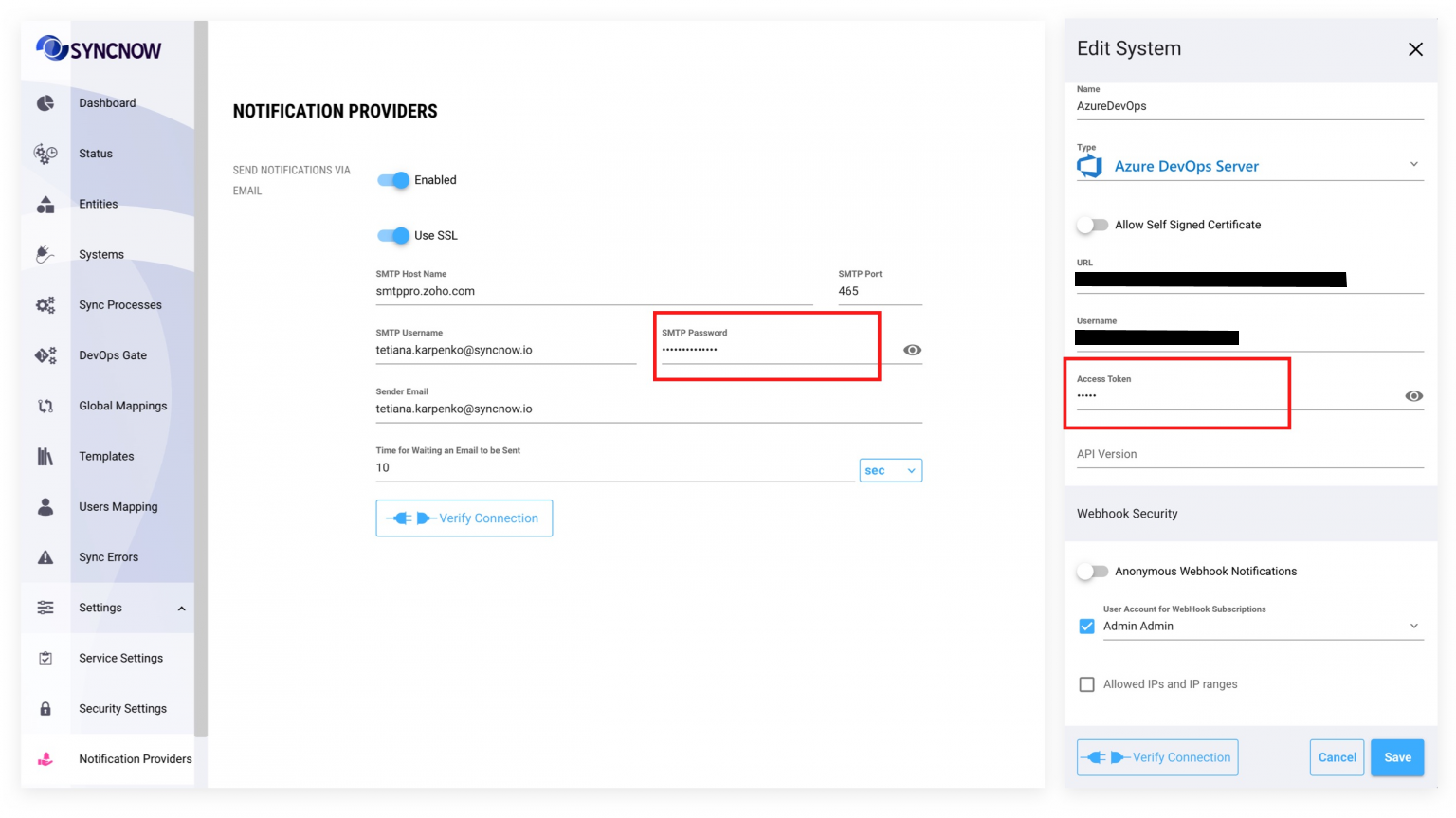
To make SyncNow reading the credentials from environment variables – create them before running the app.
One system connector or notification provider can have few secret values, such as APIKey, APISecret, AccessToken, AccessTokenSecret, Password
The name of an environment variable should contain info of system connector’s name (or notification provider’s name) and its secret property name.
_SYNCNOWSECRET_<Name>_SYNCNOWSECRET_<Property>=<secret_value>.
Example 1
For example, for an access token to a system Azure DevOps, an environment variable will be:
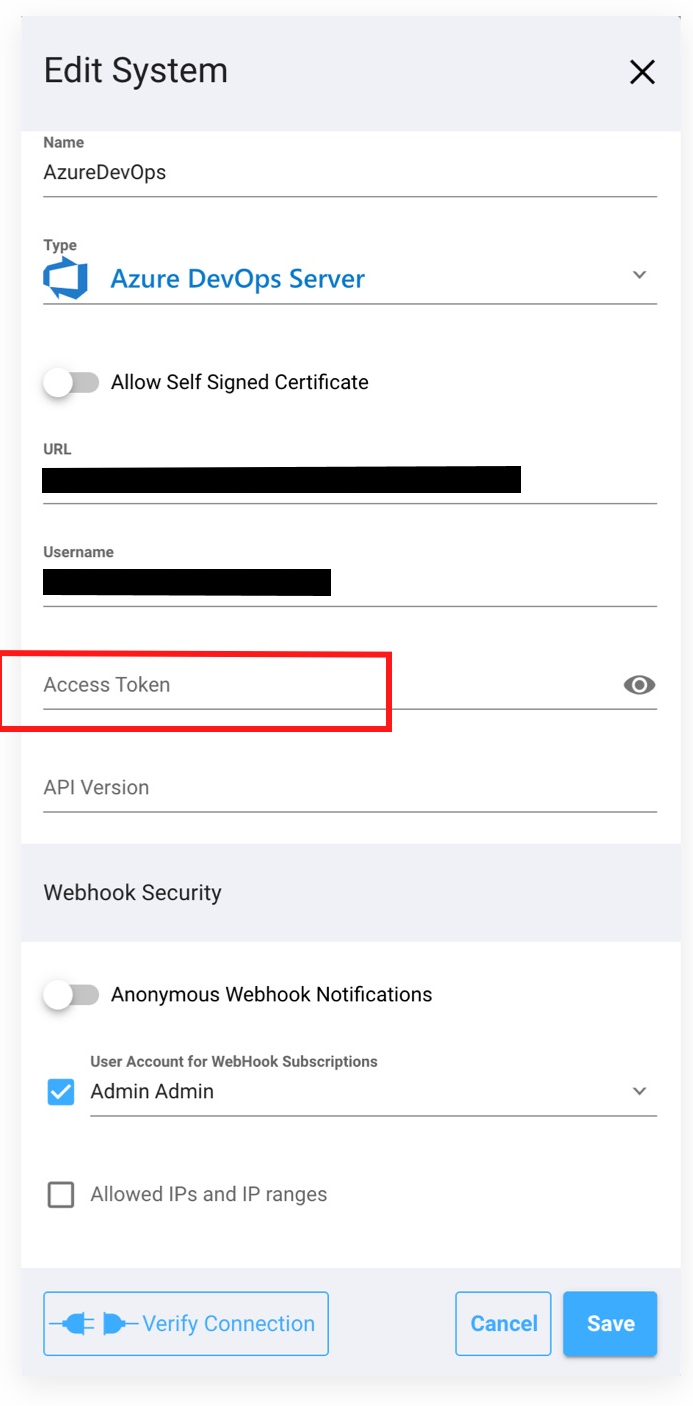
Example 2
For one system connector with multiple secret values, you can set all or only some of them into environment variables. Values that were not provided in environment variables will be taken from the database.
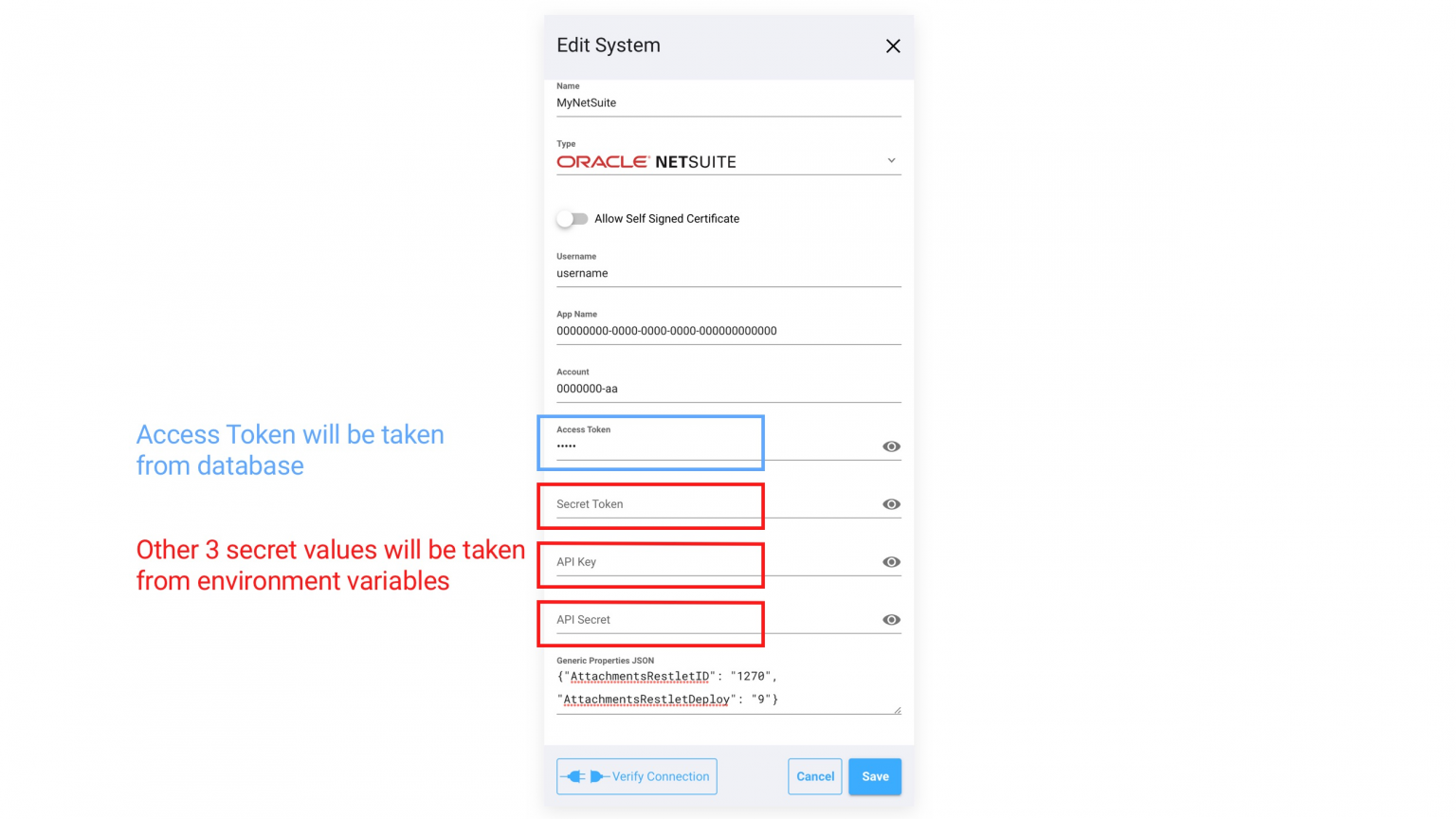
Notification Providers Configuration
A password for a notification provider in the environment variable will be:
_SYNCNOWSECRET_EmailNotifier_SYNCNOWSECRET_Password=MyEmailPass123
System Connector's Name with Special Characters
A name of an environment variable should not contain any characters besides latin letters, numbers and underscore. Use underscore in the environment variable name instead of any non-supported symbols.
configExampleSpecialChars